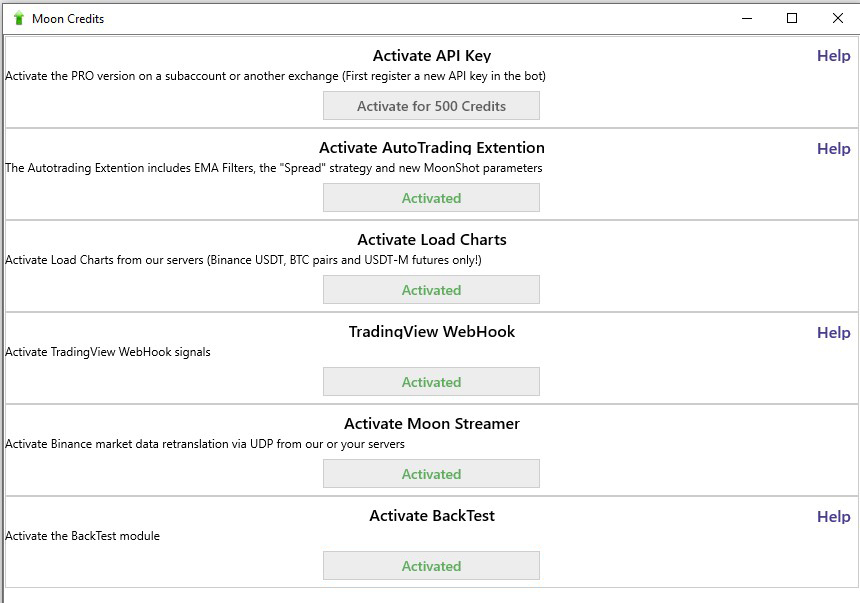CONNECTING TO HTX EXCHANGE
To register on the HTX exchange, we recommend using a referral link:
https://www.htx.com/invite/en-us/1f?invite_code=joinmoonbot
Currently, the MoonBot terminal for HTX supports working only with the spot market.
When using dedicated servers, it is better to choose a location in Tokyo (Japan).
Iceberg mode is not supported for orders.
The Pencil Emulator and BackTest functionality are not supported.
In the HTX exchange account, click on the "My Fee Rates" menu item and then in the "Select fee rate discount" zone, click on the "Extra 25% OFF: Reduce spot fees with HTX deduction" option.
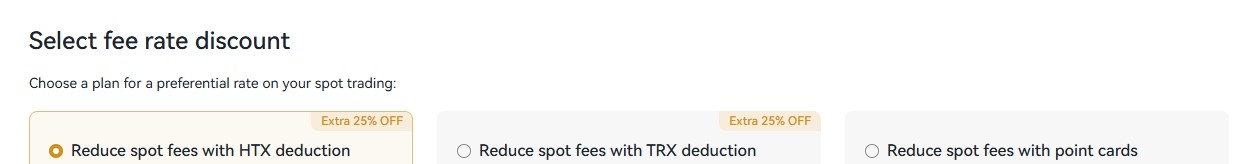
Instructions for creating API keys in the HTX exchange account.
Before creating API keys in the HTX exchange account, you must pass verification (KYC). Without this, the keys will not have the rights to perform trading operations.
Next, in the HTX exchange account, click on the "API Management" menu item and open the "API Management" page.
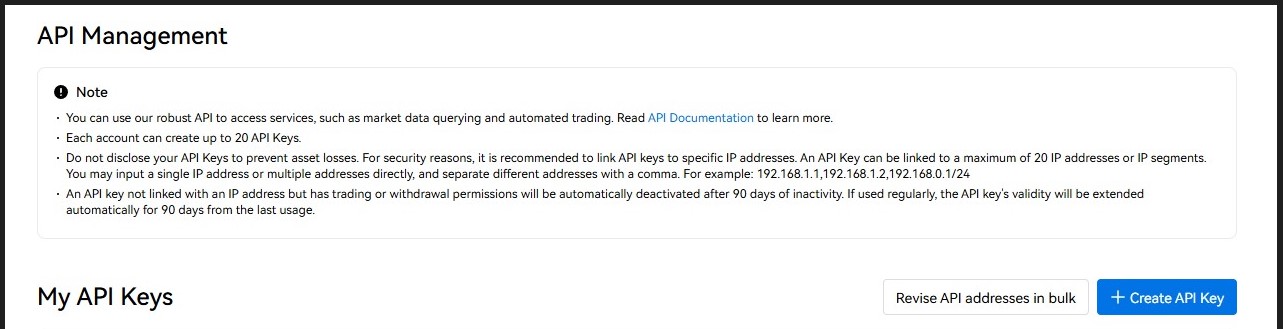
Note
You can use our robust API to access services, such as market data querying and automated trading.
Each account can create up to 20 API Keys.
Do not disclose your API Keys to prevent asset losses. For security reasons, it is recommended to link API keys to specific IP addresses. An API Key can be linked to a maximum of 20 IP addresses or IP segments. You may input a single IP address or multiple addresses directly, and separate different addresses with a comma. For example: 192.168.1.1,192.168.1.2,192.168.0.1/24
An API key not linked with an IP address but has trading or withdrawal permissions will be automatically deactivated after 90 days of inactivity. If used regularly, the API key's validity will be extended automatically for 90 days from the last usage.
Click on the blue "Create API Key" button.
The "Select API Key Type" window opens, in which click on the top option "System generated".
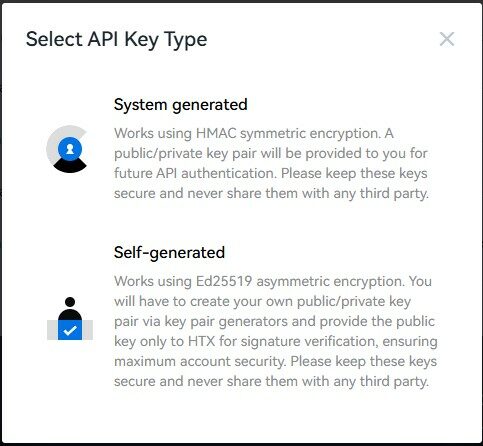
In the next "Create API Key" window, write any API key name in the Notes* field, for example MOONBOT - this is a reminder just for you.
Check the Trade box.
API keys can be linked to an IP address or an IP segment (optional). In this case, specify one or more comma-separated IP addresses in the field below. A maximum of 20 IP addresses can be specified.
Then click on the blue button "Create HMAC API".
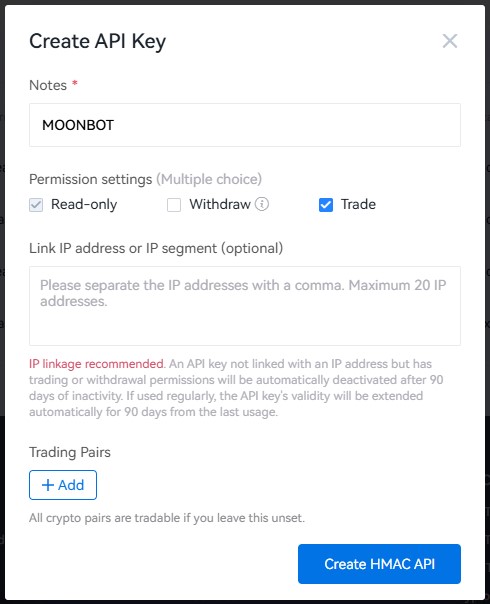
In the next "Security Verification" window, enter the "E-mail Verification Code" and "SMS code" (after clicking on "Click to send"), enter the "GA code" in the bottom field and click on the blue "Confirm" button.
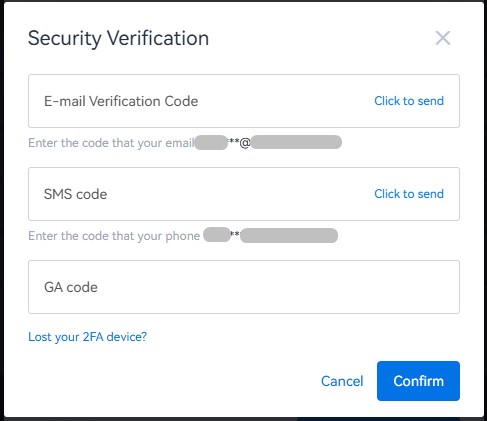
After that, the "Installed" window opens with information about the created API key.
Note!
- The key shows only once and can not be retrieved once lost. Please keep it properly.
- To avoid asset loss, please do not tell your Secret Key or Access Key to others.
- If you forget your Secret Key, please delete it and apply for a new Secret Key pair.
Copy the Access Key and Secret Key to a secure USB flash drive or paper and then click the blue "Confirm" button.
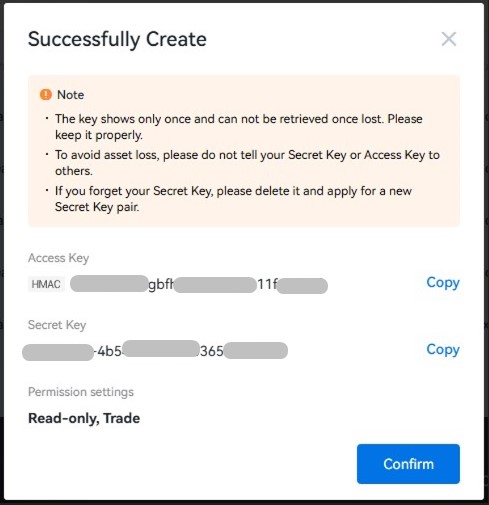
The procedure for activating API keys in the terminal for the HTX exchange:
1. Copy the folder with your main PRO terminal from another exchange to a new folder and launch it.
2. On the Settings - Login tab in the "Exchange" menu, select HTX and click the "Apply" button.
3. On the Settings - Login tab, register the API keys from your main account or subaccount.
4. In order not to constantly monitor the balance of HTX tokens that are used to deduct trading commission, enable the "Auto buy BNB" option on the Settings - Advanced - Engine settings tab, in this case, HTX tokens will be auto-purchased for the HTX exchange, and not BNB (as for the Binance exchange). In the fields next to it, specify the minimum threshold for the number of HTX tokens (Min. BNB level) and the number of HTX tokens to be purchased (Buy BNB).
5. Click on the PRO version label in the lower right corner of the MoonBot terminal main window to open the Moon Credits window with paid module activations.
6. Your Moon Credits balance is shown at the bottom of the Moon Credits window. To activate the main account or one subaccount, you need to have 500 Moon Credits. If the balance is sufficient, click on the "Activate for 500 Credits" button under the "Activate API Key" label, and the API keys from the main account or subaccount will be activated in this terminal.
7. If you need to activate other sub-accounts from the same exchange, repeat this procedure as many times as necessary.