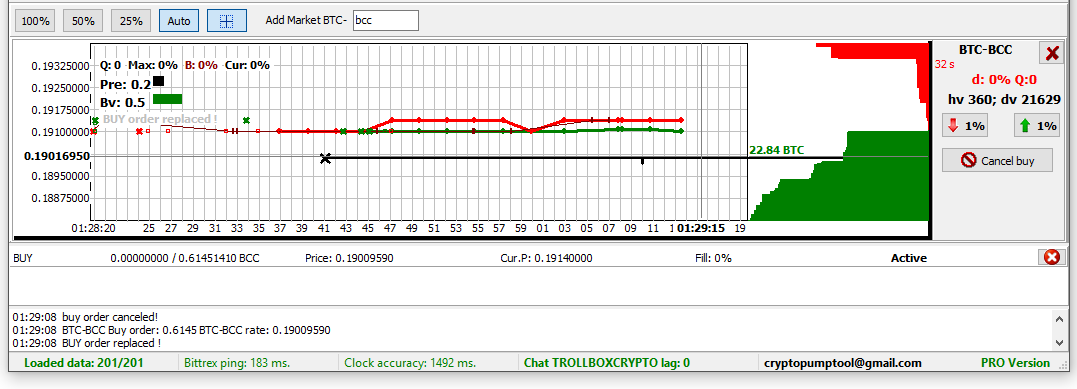MANUAL MODE
Moon Bot is very good when used as a scalping or intraday trading terminal.
Reasons:
– per-tick(2s) chart update
– live order-flow
– live orderbook update
– more comprehensive orderbook visualization
– easy and user-friendly order management options
Placing an order manually can be done by opening the market’s chart and clicking the buy button.
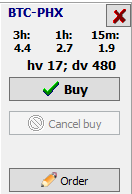
Alternative buy options would be – mouseclick (double click or another action) on the chart area or hitting Enter right after entering the crypto token abbreviation in the search field.
Buy and sell settings will be used from the top Buy&Sell area. Stop loss and trailing stop options will be used from the main settings.

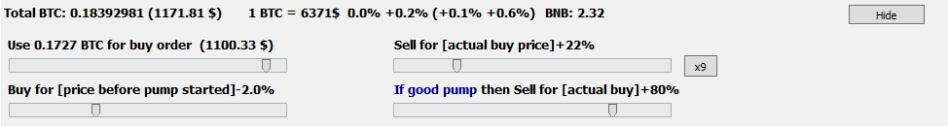
Buy options consist of
Ordersize
Ordersize can be fixed or floating.
Floating ordersize will be defined based on your available deposit amount.
Fixed ordersize will try to use the specified amount and will use all available funds if not enough to fit the full amount.
Buy Price
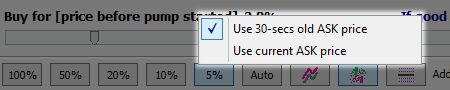
Buy Price can be either dependent on the current price(price AT THE MOMENT of the buy command)
or on the old price (30 seconds old price) in order to avoid hitting peak price during a pump
Sell Price
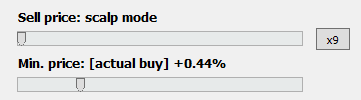
This option has 2 modes, standard mode with any sell price up to +100%
and scalping mode, this mode has ultra low sell price and expected to have sell price adjustment checkbox opted in. In scalping mode, you specify the minimum price wanted to obtain(for example, minimum needed to cover the trading fees), and depending on the spread or other market conditions, the sell price will be auto adjusted to be sold higher, within 2% threshold.
Trading Strategies
This section will explain how a manual trader can improve his market control using Moonbot’s strategies.
Manual strategy
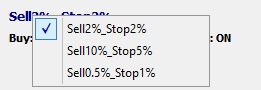
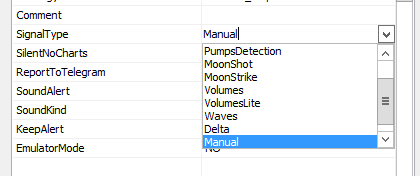
Most of the community is using Moonbot in conjunction with strategies. One of the demanded requests was to provide the possibility to have all the trading setup settings in one pace and quick to switch in-between. This was implemented as Manual Strategies and a place on the main screen to select the strategy was arranged. Some of the settings in the recent Moonbot updates were implemented for strategies, like various global filters, additional stop settings, additional trailing stop loss settings. These settings were in demand for manual traders as well. The usage for manual strategies would be having handy several options for trading, with different buy, sell, stop, trailing options for any kind of trading activity. This is very handy, as trading a flat coin does not need high risk and high expectations, but trading high volatile coin with low stops would bring mostly bad experience.
Detects for manual trading
Second usage for Moonbot strategies would be setting up the strategies to detect even slightest movement. Autobuy in most of the cases is off and it is not needed, as the trader would personally need to decide upon each detect whether to trade this coin or not. The strategies are used as action detection, in order to avoid attention distraction. There are multiple sources for market action and monitoring so sometimes the trader is too distracted searching instead of focusing on the trading terminal. Here are some simple strategy settings, that will pop out a chart once a coin moves up or down 1%.
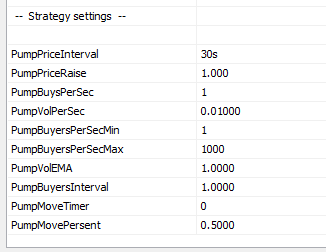
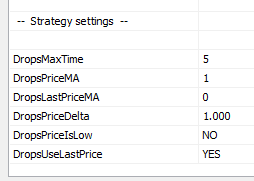
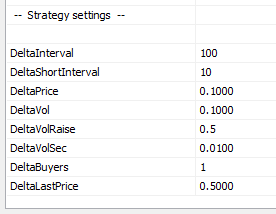
The button “Mode: Manual Pump” in the main window switches the operation mode of the bot. In the “Mode: Manual” state the bot acts as a cryptocurrency trading terminal: It does not set buy orders automatically regardless of whether you configured the auto-buy from TelegramClipboard options. If you set up the bot to read the Telegram, it will still show found coins but will not auto buy them. In this mode, you can buy a coin only manually, by hitting “Enter” in the “Add Market BTC-…” box or with the “Buy” button
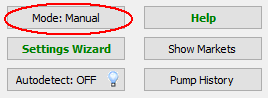
In the manual mode the following settings will not work:
Risk Limit Conditions:
Dont buy If price changed > X%
Dont buy If pump Q < N
Dont buy already pumped
Auto cancel buy after N seconds
All of the settings above are ignored in manual mode.
Also when working in manual mode, the bot will use for [price before pump] current ASK market price, not price 30 seconds before pump started like in pump mode. So If you set buy price to [price before pump started +0%], your buy order will be set at current ASK price (bottom of red zone in the order book to the right).
Other settings work the same way as in pump mode.
When working in manual mode, you may set buy price to negative value, let’s say -5% so that the bot will place a buy order but it will not be immediately executed, so that you can move it to the best position focusing on the order book and BVSV indicators.