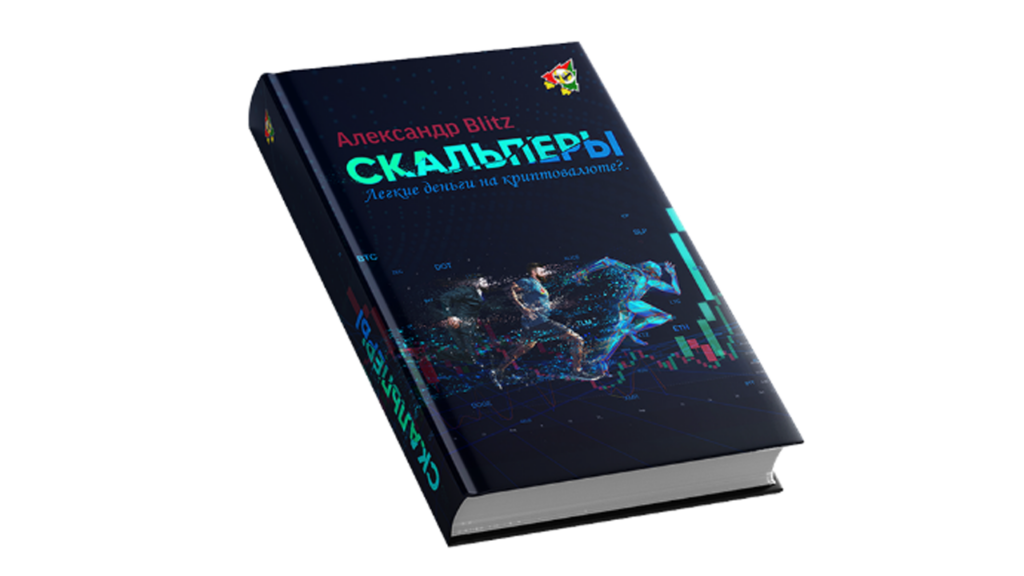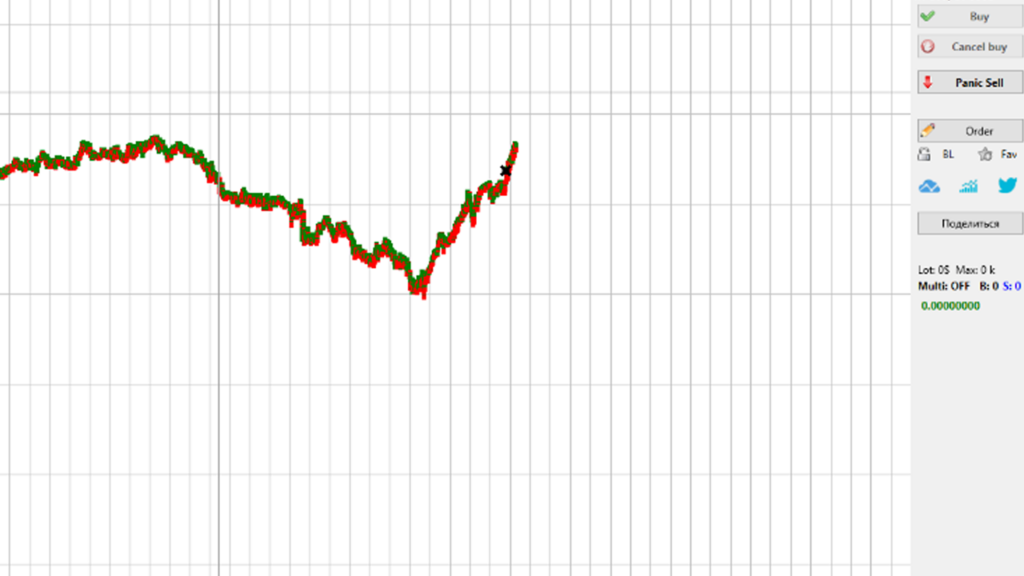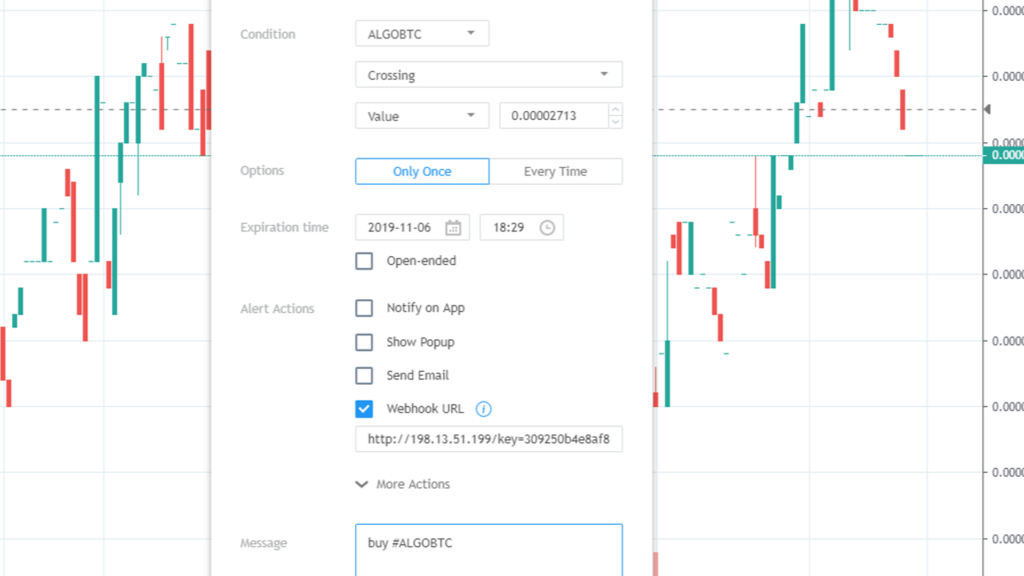Blog
PRO Version“Moon Scalper” Addon“Binance Futures” AddonAutomated trading extension packageDownloadBlogUsing MoonBotUpdate History MoonBotVideoFAQContact UsStatisticsRUPRO Version“Moon Scalper” Addon“Binance Futures” AddonAutomated trading extension Read more
ConNECTING TO BYBIT EXCHANGEMoonBot on ByBit currently supports spot market and linear futures. Inverse Contracts are not supported.Cross and Isolated Read more
Control of orders and positionsFunctionality available in the PRO version.There are a number of situations when unwanted orders and positions Read more
the book "Scalpers"The book “Scalpers” has given many people a powerful charge of motivation and served as a useful guide Read more
order map and the activity strategyIt can be often observed that before a pump or dump a series of buys Read more
binance futures trading recommendAtions1) we highly recommend you use similar White Lists (WL) on all bots that are operating on Read more
The module for monitoring charts in separate windows(“monitoring windows”)This module is available to members of our MoonBonus program (you can Read more
Reasons for an unreasonably low selling priceThe following article is aimed at explaining the reasons for trades at prices unreasonably Read more
Activating a subaccountYou can activate a Binance subaccount using Moon Credits (available only if you already own the PRO version Read more
Real time chart streamingBinance lagging charts solutionSince Binance is unable to solve the problem with the consistent lags, we’ve come Read more
BTCUSD Quarterly Futures Contracts on Binance FuturesThe ability to trade Quarterly BTCUSD Future Contracts on Binance Futures was added to MoonBot. More Read more
Immediate reciept of commands from TradingViewusing WebHooksWhat are web-hooks?Web-hooks allow sending POST-requests to specific URL-addresses every time a notification set Read more
MoonBot for BinanceThe main nuance when working with the Binance exchange by API is the limits for operations per minute. Read more
Trusted ManagementThe MoonBot terminal has functionality that allows it to be used for trust management of other users’ accounts.How it Read more
MoonBot for BinanceTrusted Management High-Frequency trading via UDP portOriginal Trust Management tool was using Telegram channels to connect the main bot Read more