SYSTEM SETTINGS
MoonBot can work both on a PC and on a VDS (VPS) server
VDS Server – A dedicated server on which you can install Windows OS, install MoonBot on it so that it works remotely while your working PC is turned off. You can always check the status of the bot through remote desktop applications using a PC or Mac or the application on the phone. You can also bind a bot working on VDS to telegram chat to manage it or even completely manage it remotely using Trusted Management.
First of all, VDS will be useful for 2 groups of people:
1) Who use auto trading features of MoonBot and does not want to keep the PC turned on 24/7.
2) Who do not have a Windows PC, respectively, you need to either put Windows emulation on your OS, change PC or put bot on VDS.
VDS servers are often a paid service. If you want to use the server for autotrading, the smallest config server will suit you. It is advised to search for servers with geolocation in Tokyo, as they are closest to the servers of the Binance Exchange and thus provide the smallest delay / ping, which increases the speed of detections, stop loss and so on. If you want to use the VDS server for manual trading, you should be prepared for the fact that it will not be very comfortable, because you will use a remote desktop, and there will be a noticeable delay in mouse movements. In this case, you must choose also a server in Tokyo, as well as choose a server with at least 2 cores and 2GB of RAM.
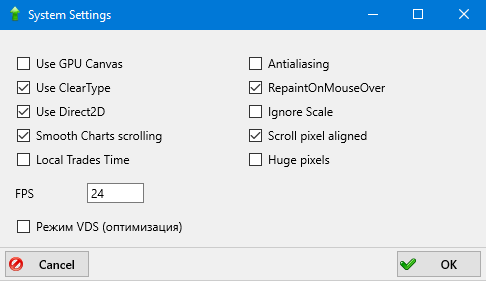
Description of each parameter can be read by hovering the mouse over the parameter.
