order map and the activity strategy
It can be often observed that before a pump or dump a series of buys or sells of equal volume occurs on a coin, these might be the actions of a trading bot or of a player who wants to somehow influence the price for their own benefit.
The Order Map will allow the visualization of every order separately build a map of all orders on a coin depending on their sizes to try to find a pattern in a series of similar orders.
To activate the Order Map you must press the HMap button above the chart.
IMPORTANT.
For it to work, you must stop moonstreamer and VDS Mode (optimization) in the System settings (if enabled). Important note, Spot trades are received are unique for each pair, whereas the Futures Order Map is built based on the Spot trading data for any given pair to USDT of that Coin on the Spot market.
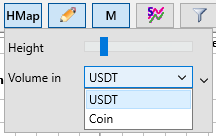
You can choose the height of the Order Map in the settings and what to calculate the order size in: USDT or coins.
Activity Strategy
The strategy is designed to find series of identical orders. It is recommended for use for manual signals only.
MMTimeFrame: A timeframe for analyzing similar orders, sec
MMOrderMin: Search range, from (order size in $)
MMOrderMax: Search range, to (order size in $)
MMOrderStep: Order size rounding step, in $
