Social Trading
The new feature has been added in the bot version 3.68: the button “Share” on the market chart panel.
How it works: a trader who finds a coin, worth to be seen by others, can share it by pressing the button. The bot will post a message containing the coin, some its parameters, trader’s name, ID and rating to our Telegram channel @MoonInt.
Please note:
- Trader’s name and Telegram @login are taken from the bot’s “Settings – Login” page.
- If you run 2 bots on the same PC, only 1 will be able to share coins.
The bot can read the @MoonInt channel automatically. Its recomended to configure a strategy with autobuy turned OFF, and with sound notification (so that you can check and decide yourself is the signal worth it). Some keywords (like ratingN) may be used as signal filters If you want to configure autotrading for @MoonInt channel.
Settings example:
1. Add desired keywords to the general settings, i.e. “Rating1,..Rating5”. Pay attention to the settings marked below:
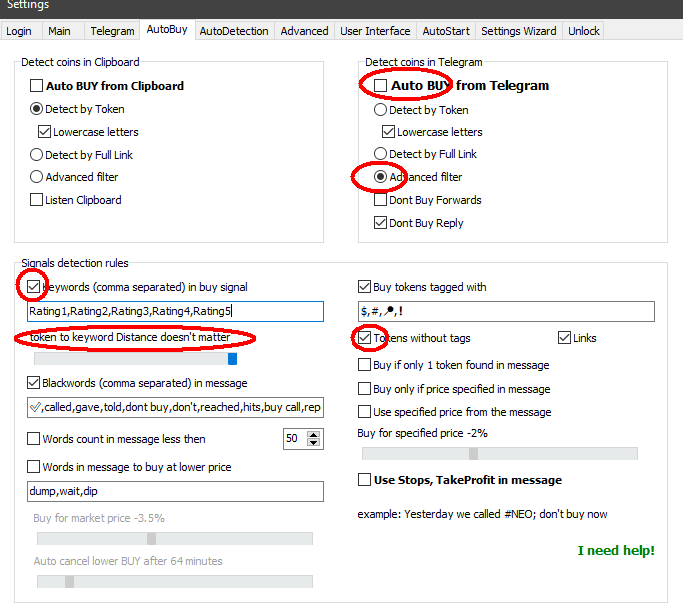
2. Create and configure a Telegram strategy for each keyword. Here is the strategy to handle signals from @MoonInt channel with Rating 1:
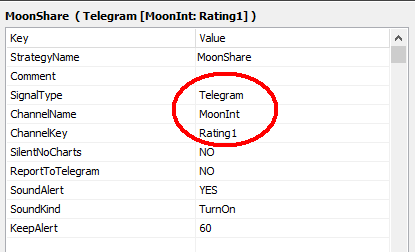
To use this service (to share coins and to read @MoonInt channel by your bot) you have to agree to send debug data to our servers. Please go to the “Settings -> Login” page and put the checkbox “I agree to send debug data”. The bot will send data to our server needed to calculate rating: trades results (positive\negative) for each closed order, traded coin, open and close time.
The rating is calculated based on the transactions of the other users who used the signal (ie opened an order for this signal). The rating changes from 0 to 5, initially all have been assigned a rating of 1. The algorithm for calculating the rating is not disclosed and may change based on the results of the tests without prior notice.
