ConNECTING TO BYBIT EXCHANGE
- MoonBot on ByBit currently supports spot market and linear futures. Inverse Contracts are not supported.
- Cross and Isolated Margin in one way modes are available on linear futures.
- Hedge mode is currently not supported.
Bybit module activation conditions.
- To trade on futures you must have the "Binance Futures" module activated (Settings - PRO).
- Activation is possible only for accounts registered through the referral link https://partner.bybit.com/b/JOINMOONBOT.
- Activation is done through the Moon Credits window (instructions below) and costs 500 Moon Credits for the main account, the same price for each sub-account.
- Moon Credits are available only for PRO MoonBot users (before activating Bybit, you must have the PRO version of the terminal from any other exchange activated).
Instructions on how to register and create API keys on ByBit.
Registration on the exchange should be done using the promo code "JOINMOONBOT" or by following the link https://partner.bybit.com/b/JOINMOONBOT.
Immediately after registration you need to change the account type to UTA. You will be prompted to do this at the first login to your personal cabinet.
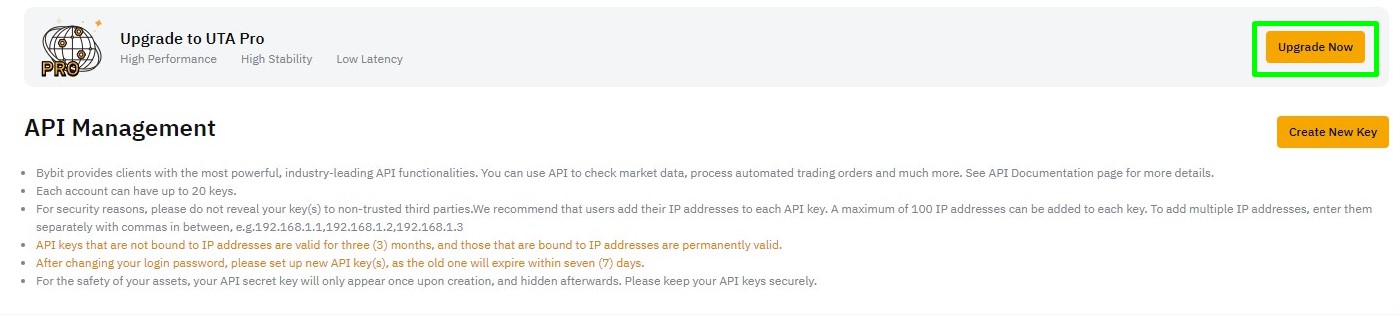
Before creating API-keys you need to pass verification (KYC). Without this, the keys will not have the rights to perform trading operations.
Select System-generated API Keys.
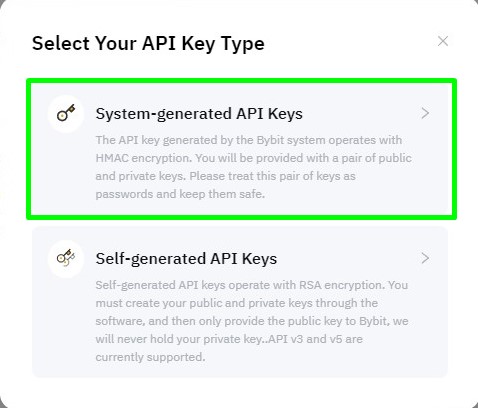
Check the Read-Write checkbox.
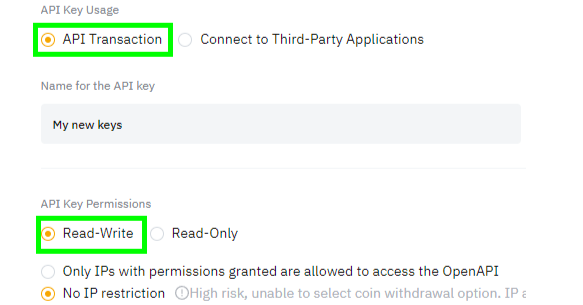
Set all the checkboxes on the key rights except the checkbox for withdrawal.
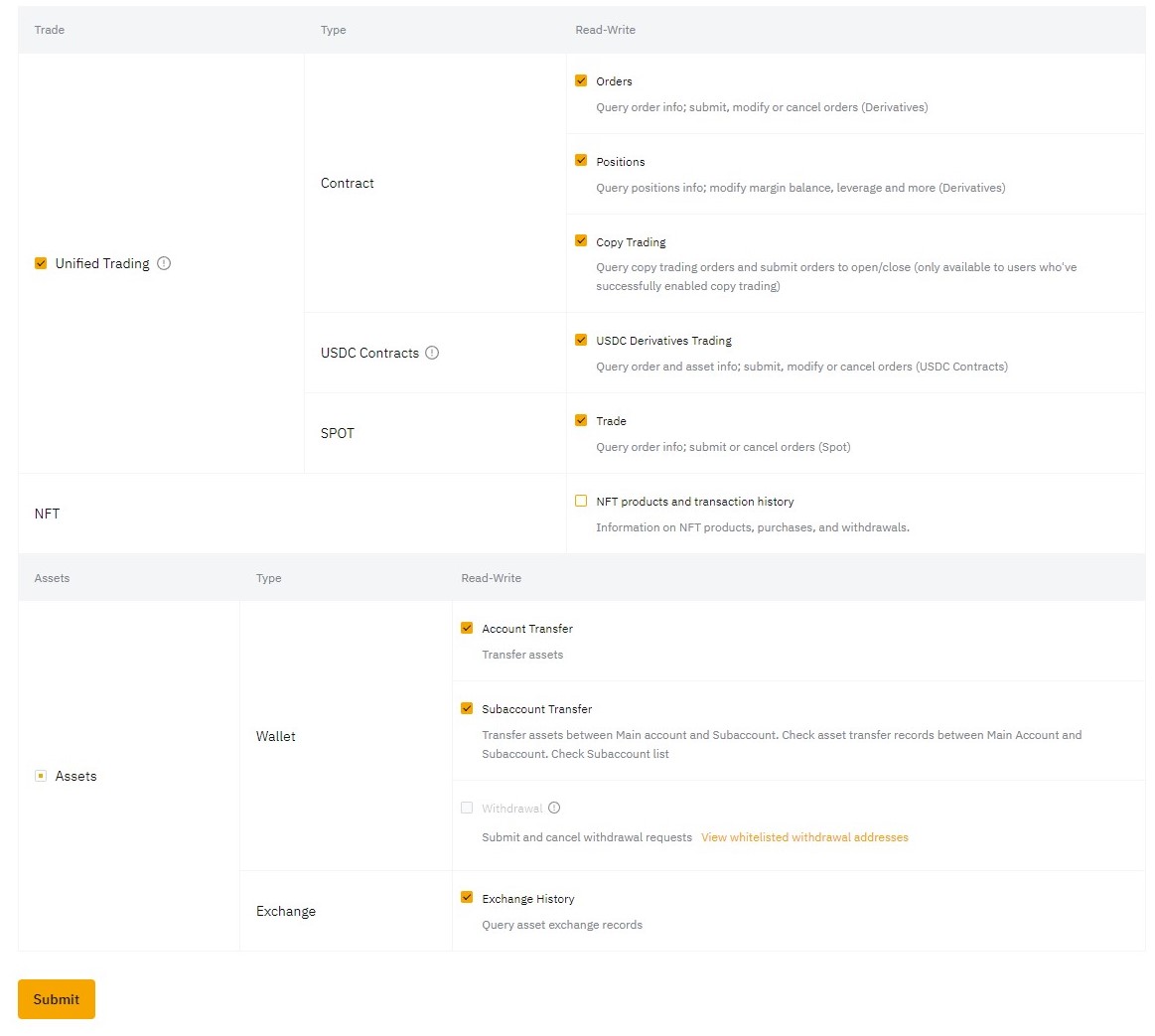
IP whitelisting is not necessary, but it is highly desirable. Without whitelisting the keys will be valid for 90 days.
The procedure for activating API keys in the terminal for the Bybit exchange:
1. Create API keys for your main account or sub-account on the Bybit exchange website.
2. Copy the folder with your main PRO terminal from another exchange to a new folder and launch it.
3. On the Settings - Login tab in the "Exchange" menu, select Bybit or Bybit Futures and click the "Apply" button.
4. On the Settings - Login tab, register the API keys from your main account or subaccount.
5. Click on the PRO version label in the lower right corner of the MoonBot terminal main window to open the Moon Credits window with paid module activations.
6. Your Moon Credits balance is shown at the bottom of the Moon Credits window. To activate the main account or one subaccount, you need to have 500 Moon Credits. If the balance is sufficient, click on the "Activate for 500 Credits" button under the "Activate API Key" label, and the API keys from the main account or subaccount will be activated in this terminal.
7. If you see the message "Wrong account", it means that your account is not registered using the referral link mentioned above.
8. If you need to activate other sub-accounts from the same exchange, repeat this procedure as many times as necessary.
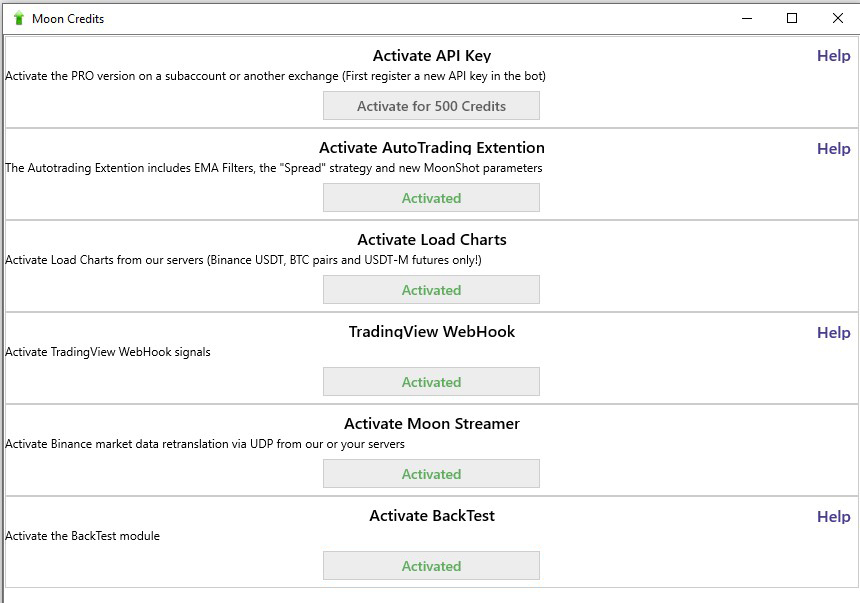
Features when working with Bybit.
When making a deposit, please note that funds appear in the Funding wallet, for trading they must be transferred to Unified Trading.
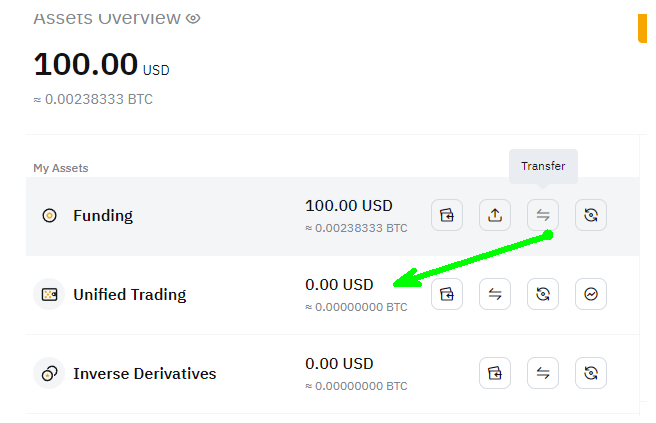
You can also specify in the account settings that deposits go straight to the trading account.
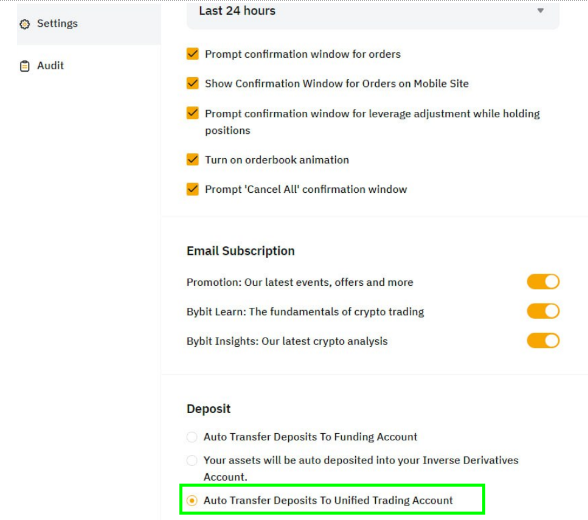
When trading on the spot, due to the fact that the commission is debited in coins (not in USDT or BNB, as on Binance), the account gets "dust" - small remnants of coins smaller than the lot, which cannot be sold. They can only be converted into MNT token through the exchange interface.
