ConNECTING TO GATE EXCHANGE,
activating subaccounts
To register the Gate key in MoonBot, you need to copy the terminal folder and paste a new key into the copy.
Do not try to register the key in the newly downloaded terminal - it will receive a new ID, which will not have any credits for activation!
If you have already registered a key with a new ID, delete it, make a copy of the MoonBot folder and insert the new key.
You do NOT need to switch to a universal account (UTA, as on Bibit) (this is impossible without VIP 2).
Important! Since there are a large number of trading pairs on Gate, MoonBot takes up a lot of memory! This is normal, but the recommendation "1 MoonBot per 1 VPS" must be strictly followed.
Be sure to make sure that you have registered using our ref. link https://www.gate.io/signup/MOONLOVE?ref_type=103
In this case, you will receive a 30% refund on the commission paid (paid by the exchange automatically according to the rules of the exchange gate.io ).

Inclusion of the commission in the GT.
First you need to buy a GT, then go to the menu - My Fees
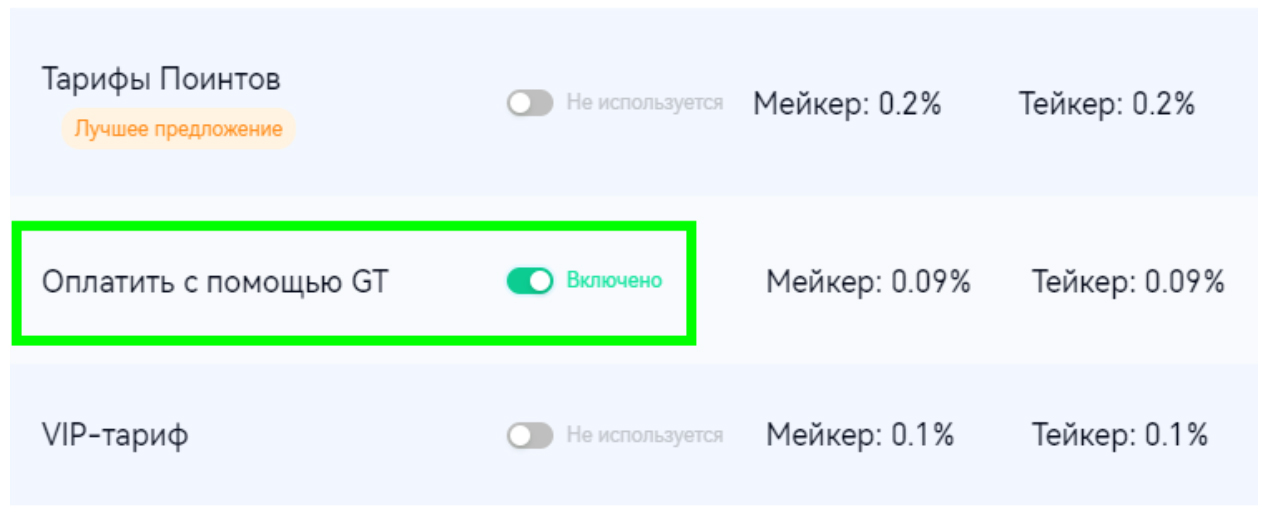
Activation of the futures account.
Initially, there is no key and an error appears when trying to enter the key in the MoonBot log
"label":"USER_NOT_FOUND","message":"please transfer funds first to create futures account"
You need to log in to futures trading in your Gate personal account and transfer any amount of USDT to a futures account.
The key permissions required for operation are marked below. Checkboxes must be set in advance when creating a key!
If you forgot to check the box and the key is not registered in MoonBot, you need to make a new key, not edit the old one.
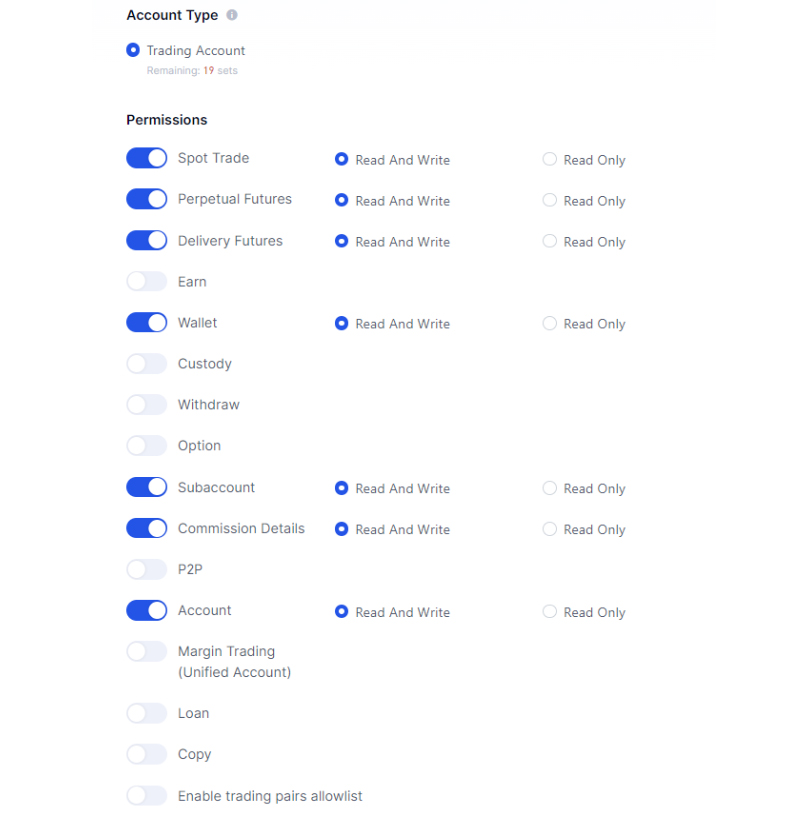
The procedure for activating API keys in the terminal for the Gate exchange:
1. Create API keys for your main account or sub-account on the Gate exchange website.
2. Copy the folder with your main PRO terminal from another exchange to a new folder and launch it.
3. On the Settings - Login tab in the "Exchange" menu, select Gate Spot or Gate Futures and click the "Apply" button.
4. On the Settings - Login tab, register the API keys from your main account or subaccount.
5. Click on the PRO version label in the lower right corner of the MoonBot terminal main window to open the Moon Credits window with paid module activations.
6. Your Moon Credits balance is shown at the bottom of the Moon Credits window. To activate the main account or one subaccount, you need to have 500 Moon Credits. If the balance is sufficient, click on the "Activate for 500 Credits" button under the "Activate API Key" label, and the API keys from the main account or subaccount will be activated in this terminal.
7. If you see the message "Wrong account", it means that your account is not registered using the referral link mentioned above.
8. If you need to activate other sub-accounts from the same exchange, repeat this procedure as many times as necessary.
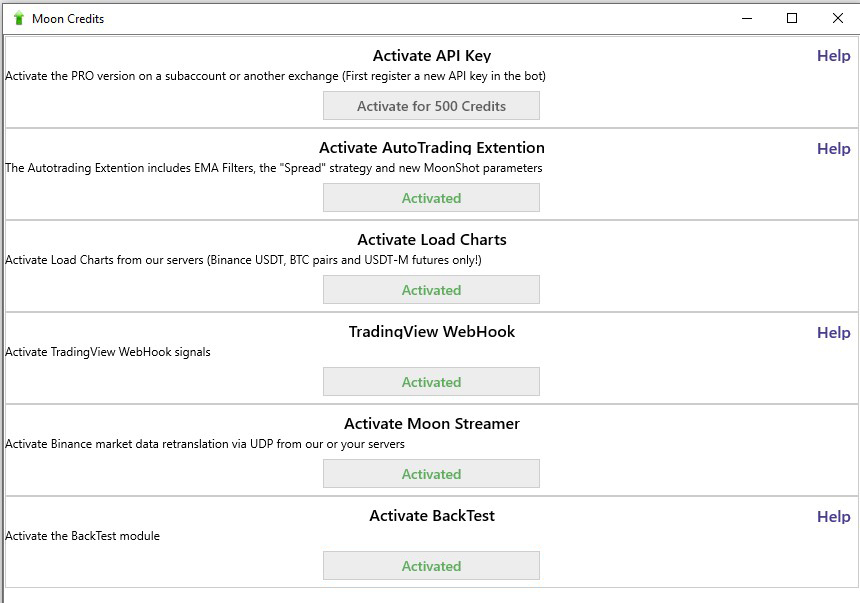
Features of working with Gate.
(including currently unsolvable problems).
- On futures, the available balance is updated with a delay.
- Futures trading on Gate (on the site) is conducted in contracts; each coin has a contract size. For example, on ETH, the contract size is 0.01 ETH. In MoonBot, this logic is hidden from the user, so that visually trades are counted in currency units. In other words, when trading in MoonBot, you open a position for 0.01 ETH, and on the site this position is equal to 1 ETH contract.
- On the spot, a “large” glass of 1000 levels is loaded with a strong delay (up to 1 minute), at this time only a “narrow” glass of several dozen levels is available.
- After the first launch of MoonBot on futures, positions are “initialized” for some time (2-3 minutes): at this time it will not be possible to change shoulders and max. orders (and corresponding auto-shoulder control will not work).
- When you restart the auto-shoulder control, it will also not work for the first few minutes, but you can manually change the shoulders.
- There don't seem to be any public liquidations in the API. Therefore, the liquidation strategy will not work.
- Icebergs work on futures and sports; the visible part is placed in the size of the minimum lot.
- Due to the extremely low API limit on market requests, the initial loading of market data takes a long time. For manual trading, it makes sense to uncheck the “Settings - basic - coin analysis at startup" checkbox.
- For automatic trading, strictly follow the rule “1 bot = 1 VPS" (the region of VPS placement is recommended - Japan)!
- There are no commission values in the API for futures, so the report will show a discrepancy with the actual profit by the amount of the maker's commission.
