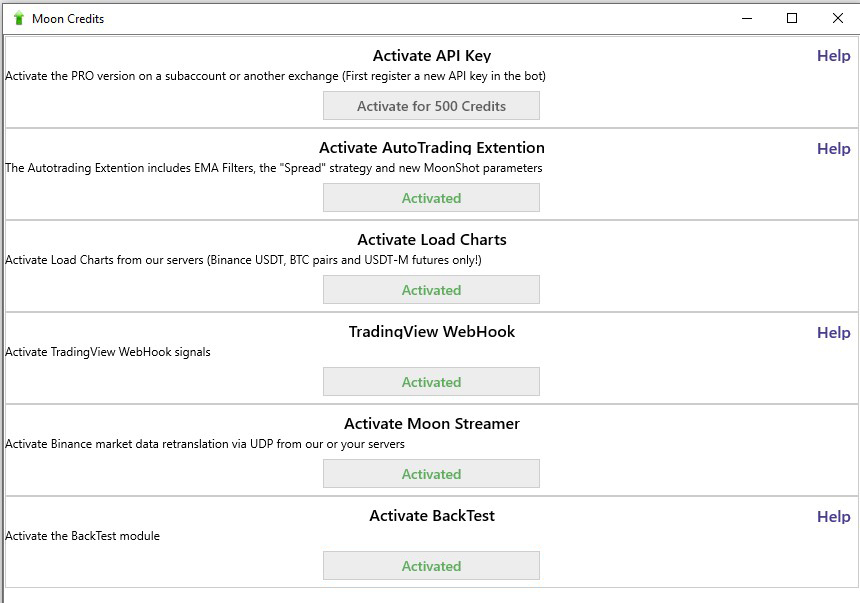ConNECTING TO BITGET EXCHANGE
Registration link: https://www.bitget.com/expressly?vipCode=2MOON
Automatic cashback of 20% on spot and futures is available
- When creating API keys, the exchange offers to use a password; we don't use it, we specify 00000000 (eight zeros), since the need for a password was not understood by us:). Given that it should be passed in API-requests explicitly, not through hashes, in the request header.
- Bidding on the spot use for payment of commissions special coin BGB (discount is included by the bot automatically, but it does not hurt to check yourself here https://www.bitget.com/fee Also in the bot should be set up autopurchase BGB.
- Shoulders on futures are not loaded immediately (as well as on Gate); it is necessary to wait some time for all shoulders and max. limits to be updated in the table of marques
- There is no limit on the size of one order (yet...:)). Limits on maximal positions are available, they are not loaded at once, together with shoulders
- API limits: 6000 requests per minute AT ALL (i.e. Quite a lot), as well as a separate limit of 10 orders per second (protection is not possible due to the short reset time, just try not to go over this limit too much)
- A number of undocumented api functions are used: more levels in the stack, subscription to all trades at once. (i.e. more levels in the stack will not become more, it may become less if this function is disabled).
- Funding Time api gives for 1 request for 1 pair, so in order not to pull all 700+ markets, the time is taken by BTC-USDT. (so if the time is different on another market, the bot will not see it now).
- For correct operation of balances on futures, the multi-assets mode should be enabled (you can do it in the bot, menu - Assets - button MultiAssets ON)
- Chart loading is enabled now on futures
- Bitget's servers are located here: AWS Tokyo ap-northeast-1a (apne1-az4); AWS Tokyo ap-northeast-1c (apne1-az1)
- Balance on futures is updated with a delay
- No icebergs
- Only cross-margin, due to iso problems on this exchange. It is recommended to turn off auto-isolation margin in the bot. Even if you open a position in iso - subsequent limits, even if not executed, can knock out a position in cross.
The procedure for activating API keys in the terminal for the BitGet exchange:
1. Create API keys for your main account or sub-account on the BitGet exchange website.
2. Copy the folder with your main PRO terminal from another exchange to a new folder and launch it.
3. On the Settings - Login tab in the "Exchange" menu, select BitGet Spot or BitGet Futures and click the "Apply" button.
4. On the Settings - Login tab, register the API keys from your main account or subaccount.
5. Click on the PRO version label in the lower right corner of the MoonBot terminal main window to open the Moon Credits window with paid module activations.
6. Your Moon Credits balance is shown at the bottom of the Moon Credits window. To activate the main account or one subaccount, you need to have 500 Moon Credits. If the balance is sufficient, click on the "Activate for 500 Credits" button under the "Activate API Key" label, and the API keys from the main account or subaccount will be activated in this terminal.
7. If you see the message "Wrong account", it means that your account is not registered using the referral link mentioned above.
8. If you need to activate other sub-accounts from the same exchange, repeat this procedure as many times as necessary.