Reasons for an unreasonably low selling price
The following article is aimed at explaining the reasons for trades at prices unreasonably lower than the current market selling prices.
Spoiler alert: this is not a bug but rather a function of how the average selling price is reflected.
The main reason why the sell, visually at least, seems to take place at an unreasonably low price is: the amount of bought coins is greater than that of sold coins.
Example: 100 coins were bought for 100$, 90 coins were sold for 90$; the average buying price was 100/100 = 1$. The average selling price was: 90/100 = 0.9$
Why do we divide be the full amount of 100 coins, even though only 90 were sold? Because the remaining 10 cannot be sold due to the exchange’s limitations on minimum order sizes. You had 100 coins, as a result of selling them, you are left with 90$, thus, the bot considers your average selling price as the result of selling 100 coins for 90$.
Where does the “change” come from?
There are several options:
1) You are trading without holding BNB. In this case, the exchange will se its commission in the coin that is traded, for example: you had 2 coins, the commission is 0.1 coin, you are left with 1.9 coins, yet the exchange will only allow you to transact multiples of 1 whole coin so you are left with 0.9 coins on your balance.
2) You have BNB, but other traders are trading without BNB. Lets say you are selling a lot of 2 coins vs a wall of 1.9 coins. Then you are trying to move your order, it get cancelled but cannot be placed again because it is smaller than the required minimum lot and 0.1 will remain on your balance.
2a) If you cancel a partially filled order, the unsold coins will stay on your balance. If the option “Cancel small Sell orders” is enabled, the bot will remove such orders where the remainder is less than a lot. In this case the order will be removed from the active list on the chart but will remain in the report and on the exchange. The point of this option is to remove the order from the screen, since you cannot control them anyway because they are smaller than one lot and as such, cannot be moved.
2b) You place a sell order, it gets partially filled and the remainder is smaller than one whole lot and it cannot be moved. You will see the following line in your log: “Looks like order was done while replacing or rest quantity too low”
3) During listings, for the first couple of hours, the commission is withheld in coins, not in BNB which will always lead to “change” piles
How can I check if I have “change”?
1. You can view your spot wallet and you can see all the “change” you have from all coins
2. You can open your Order History on Binance.
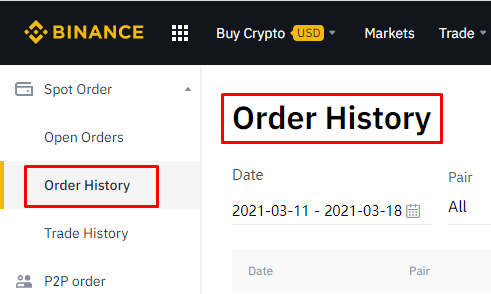
Find the necessary order and expand the trade history of it.
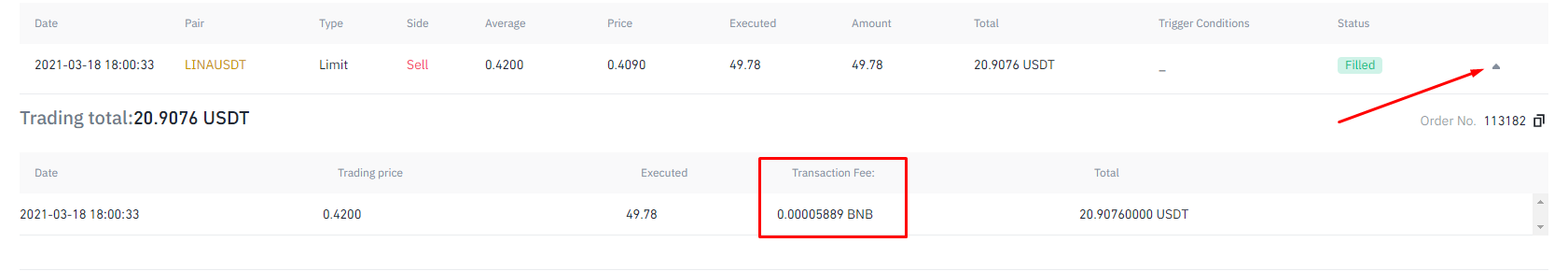
There you must check if the commission was withheld in BNB or coins and also check the amount that was bought and sold.
