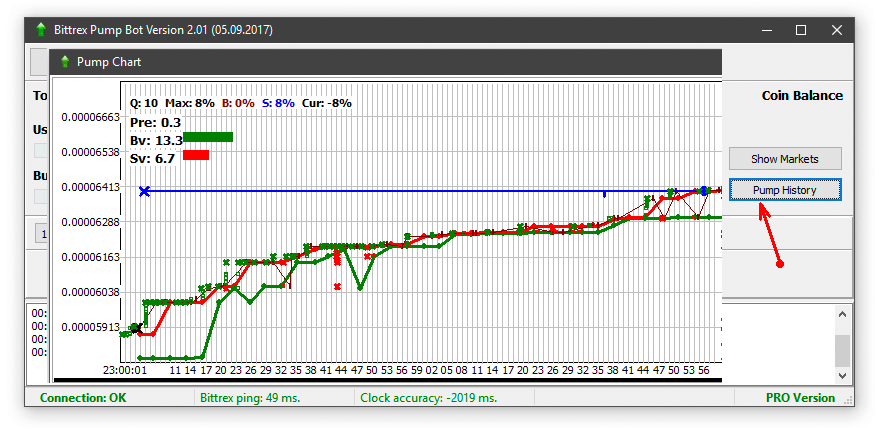REMOTE CONTROL, LOGS AND HISTORY
Remote Control
If you run the bot on a remote PC\Server, you can communicate with him using your own Telegram chat. Create a chat of the type “SuperGroup” and add the @TMoonBot to your channel.
Note that your group must be of the type “SuperGroup” and the @TMoonBot must be an admin there.
After that open Settings-> Advanced, create a PIN code and copy-paste this code to your channel (using modified Telegram client). After the Moon Bot (not the TMoonBot but your trading terminal) reads this PIN, it will mark your channel as trusted and will start to talk to you.
This bot name: Here you can specify the name of the bot, it is convenient if you have several bots that send reports to the same group, then there will be indicated from which bot the transaction report came.
To see the list of available commands, send a "hi" message into your group and the list will come as a response:
buy ... - use standart rules for incoming buy signal
short ... - use standart rules for incoming short signal (Futures)
sell token - Activate panic sell on token trades. Example: sell NEO
SellALL - Activate panic sell on ALL active orders and stop the bot
list - List active sell orders
silent - Disable the Moon Bot's notifications
talk - Enable the Moon Bot's notifications
STOP - Same as push the Stop button in the bot
CancelBuy - Cancel all unfilled buy orders
START - Push the Start button, start strategies
BL - list current coins BlackList
BL + coin - BlackList coin
BL - coin - remove coin from BlackList
SetParam Strategy Param Value — change the parameters for one or all strategies in the folder ("empty" for an empty line). Make sure that you've saved the changes using the "Save" button before your execute the command using the SetParam function.
Command example: SetParam zz2 CoinsWhiteList MITH
SetParam — sets the parameter
Strategy = 'zz2' — the name of the strategy or folder (in this case the parameter will be applied to all strategies inside the folder)
Param = "CoinsWhiteList" — whitelist
Value = "MITH" — coin
The received response should contain a message confirming the executed operation: Param changed: CoinsWhiteList: matic => MITH
ResetSession coin | ALL — resets all sessions on a given market (coin) or on all markets.
Example:
ResetSession FUN -> Sessions reseted on BTC-FUN this command will reset the old session on FUN coin to zero, as well all new sessions and the cPlus and сMinus counters on the FUN coin for all strategies.
ResetSession ALL -> Sessions reseted on all markets this command will reset all old sessions on ALL coins and all new sessions as well and also the cPlus and сMinus counters for all strategies.
ResetLoss - command to reset profit counters
Leverage X [coin, coin] - change the leverage on coins to X
DoUpdate — updates the version
Additionally the bot will report on all finalized transactions in this group
Log Files
You can find the Bot’s log journal in Logs folder, there is a separate file for each date Log_date.log. Use it to analyze the Bot’s actions in details. Example of log records for VTR pump 28.09.2017 23-00:
23:00:03 Market found BTC-VTR delta: 2289 ms.dp: 2 ldp: 2
23:00:03 Pump Signal BTC-VTR AutoStart: TRUE
23:00:03 PumpQ=14 24vol=15 hvol=2 sellX2=73 PumpsCount=0 SellProb=87% 72hChannel=13% dVol=19 d: 2
23:00:03 Task 1 started; Ask: 0.00005888 BUY +14%
23:00:04 BTC-VTR Buy order: 4354.4030 BTC-VTR rate: 0.00006712
23:00:04 BUY Order SET!
23:00:04 Buy order DONE! FILL: 100% Opened: 23:00:04.707 Quantity: 4354.40300000 Price: 0.00005907 (ASK + 0% )
23:00:04 SELL price corrected! delta=2.71%
23:00:04 d=3.16 sv=1.13 r=2.32 V=17.15 VTB=0.00 qvol=0.10
23:00:04 Good pump detected. Try to sell for [actual buy]+18.1%
23:00:04 BTC-VTR Sell order: 4354.4030 BTC-VTR rate: 0.00006977 TryCount=1
23:00:04 *** SELL order Set ! *** Quantity: 4354.40300000 Price: 0.00006977
23:01:36 SELL order replace request…
23:01:37 SELL order canceled!
23:01:37 BTC-VTR Sell order: 4354.4030 BTC-VTR rate: 0.00006396 TryCount=1
23:01:37 SELL order replaced !
23:01:58 *** SELL order DONE ! *** Quantity: 4354.4030 Price: 0.00006395
23:01:58 *** Sell/Buy: + 8%
23:01:58 *** Sell/ASK: + 9%
23:02:00 *** Sell VTR done, total: + 83.49 $
Trading History
Full pump records containing coin’s market chart, all executed orders and volumes during the pump and your orders are stored in files named like Logs\Pump_BTC-VTR_09-28-03-45-58.bin. You can open them in the application by pressing the “Pump History” button.