FIRST STEPS AND PUMP TRADING
After clicking the Start button the Bot starts monitoring the market or the clipboard for trading signals. Also, the bot can directly read Telegram messages, read the previous chapter how to configure this. In general, we can point out 3 ways to start trading or to enter a Pump:
- Manual enter(typing the coin name) after receiving the token in the Telegram channel. Also, Manual Trading is described on a separate page.
- Automatically reading the message in the Telegram channel and either manually or automatically buying the coin.
- Automatically detecting a pumping market and either manually or automatically buying the coin.
One of the most recent and highly effective tools would be Pump Helper tool. It is a tool that helps enter a trade very fast. Used for manual buys only.
Automatic buys should be performed by one of the Moonbot’s strategies. Please be very attentive when setting up automatic trading, especially in highly volatile scenarios.
The bot immediately displays the coin’s chart (in this example it’s VTR, vTorrent coin), and if you enabled auto-buy, puts a buy order. With proper skill, you can click on the message in half a second, so in half a second after the coin is announced it will be already bought by you! To practice in advance without risk, you may set buy price to a negative value, let’s say -10%, in this case, the Bot will place an order under the current actual price, but actual buy will not happen:
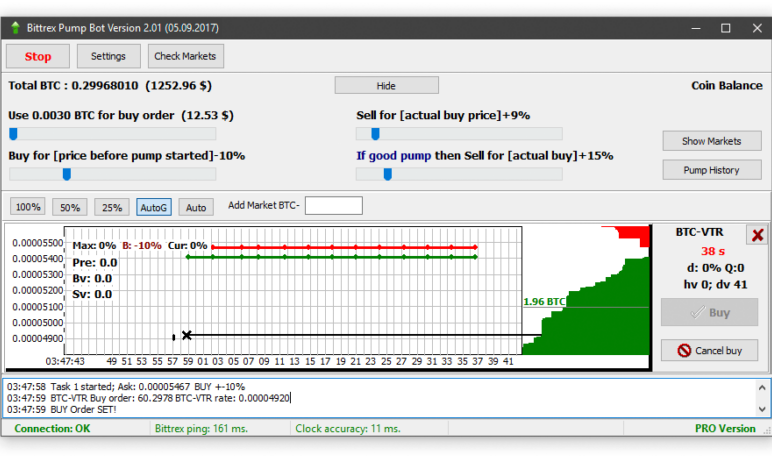
In this example, the Bot has placed a buy order at [current price – 10%]. A buy order is indicated by a black horizontal line on the coin chart. The green line represents buy prices, red – sell prices. Green and red points represent every single executed order (not only yours but all exchange’s orders. Those points are hardly seen on the chart above cause the market waas calm at the time the picture was made, but you can see them better on the chart below, which is made during actual pump). To the right of the chart, there is the interactive distribution of orders volumes. When you hover the cursor on the volume zone you can see the exact volume corresponding to the cursor position’s price. For example, the cursor stands opposite the price of 5100 sat., you see that the volume of buy orders at this price (buy wall) is 1.96 bitcoins.
You can also manually buy a coin by entering the coin name in the “Add Market” box and pressing “Enter”. If the first letters are entered on which there are several coins, for example, NEO and NEOS, then to fix selection of NEO you need to type [Space], and to fix NEOS write S. So when you type “NEO [Space][Enter]” you buy NEO, when you type “NEOS[Enter]” you buy NEOS.
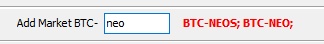
To move your order just pull the black line up for a higher price or down for a lower price. The “Cancel Buy” button cancels the order. After your buy order is done, the Bot immediately puts a sell order, it is represented by the blue line on the chart. You can not cancel a sell order, and the Cancel button turns into the Panic Sell button that activates the “Panic Sell” function.
The upper left corner of the chart shows: in the first line there are max. price during the pump; buy price as a percentage of coin’s initial price; current price as a percentage of coin’s initial price. Below there are volumes: Pre – prepump volume; BV and SV – buy and sell volumes in bitcoins during the pump. Below is the the actual VTR pump screenshot:
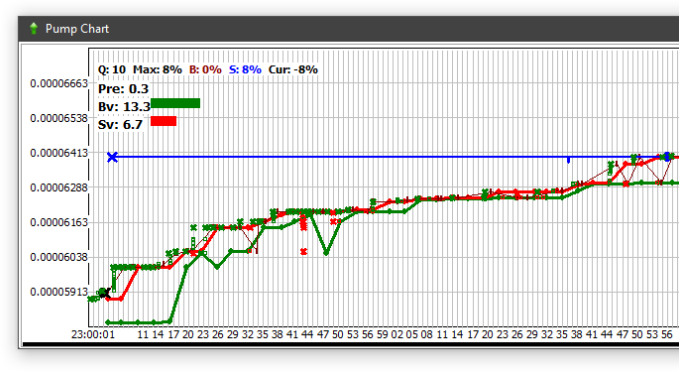
I have bought at 5,907 sat. at 23:00:02, almost instantly after the announcement of the pump. The prepump volume was 0.3 BTC, this is a minor figure, and the price has not raised in advance before the announcement (buy price + 0% of the initial price). At the time of making the screenshot at 23:02:00 total buy volume for 2 minutes duration was 13.3 BTC, total sell volume 6.7 BTC. At that moment, I sold all the coins at 6395 sat, which is + 8% to the actual buy price.
