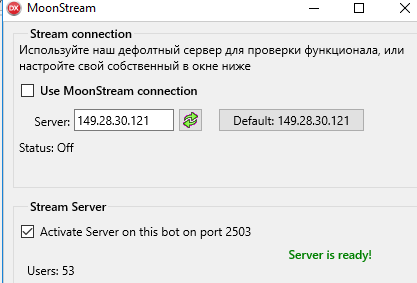Real time chart streaming
Binance lagging charts solution
Since Binance is unable to solve the problem with the consistent lags, we’ve come up with a mechanism for the fast transmission of market data from the VPS in Tokyo to our home PC. This mechanism can replace the standard Binance websocket; it can be turned on or off at any moment and return to the standard websocket.
The data transfer works using the UDP protocol and allows for a significant reduction in latency and the volume of the data being transmitted. Use this method for manual trading only; if using automated trading on a VPS, this method is not necessary and might even cause harm.
Note:
1. When using your own server, MoonStreamer will work on all futures and spot pairs.
Only for BTC, BUSD and USDT pairs on the spot market and USDT on futures
2. Might not work using mobile internet if your Mobile Service Provider is blocking UDP traffic.
For data transfer you can either use our server or set up your own server, there are just 2 simple steps to take. Our test results have shown that one server can easily cope with around 30 users. If the number of users is higher, data losses might occur.
This functionality is available for all PRO version users after the activation in the Moon Credits window (to open this window, click on “Moon Credits” in the PRO tab, or click on “Pro Version” in the bottom right corner of the main window)
Turning it on:
Click on the network indicator at the bottom of the bot (“the Traffic light”). In the pop-out screen, click on “Moon Streamer”, you will then see the screen for setting the data transfer parameters.
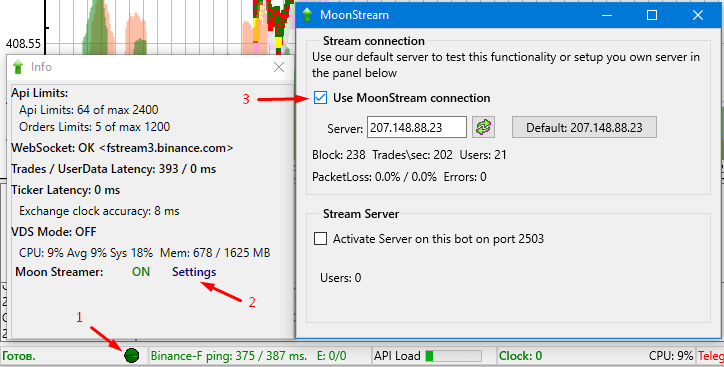
To start receiving data from our server, check the box — “Use MoonStream connection”.
If you’ve already set up your own server, or have received the IP address of another trader’s server, insert that IP address into the “Server” field and click the button.

To disconnect and return to Binance’s websocket, un-check the “Use MoonStream connection” box.
How to set up your server:
You will need a VPS in Tokyo with 2 cores and a minimum of 2 GB of RAM. On that VPS you should place 3 bots: USDT and BTC for the spot market and one USDT bot for the futures market.
Next, you have to open ports from 2500 to 2503.
In the data transfer window you have to check the box “Activate Server”, if you have opened the ports correctly, the “Server ready” message will appear. Your server is ready! You can now connect to it using the IP, as described above.
At the bottom you can now see the number of connected users (bots) to your server. When hovering the mouse pointer over this line, you will see the IDs of these bots.