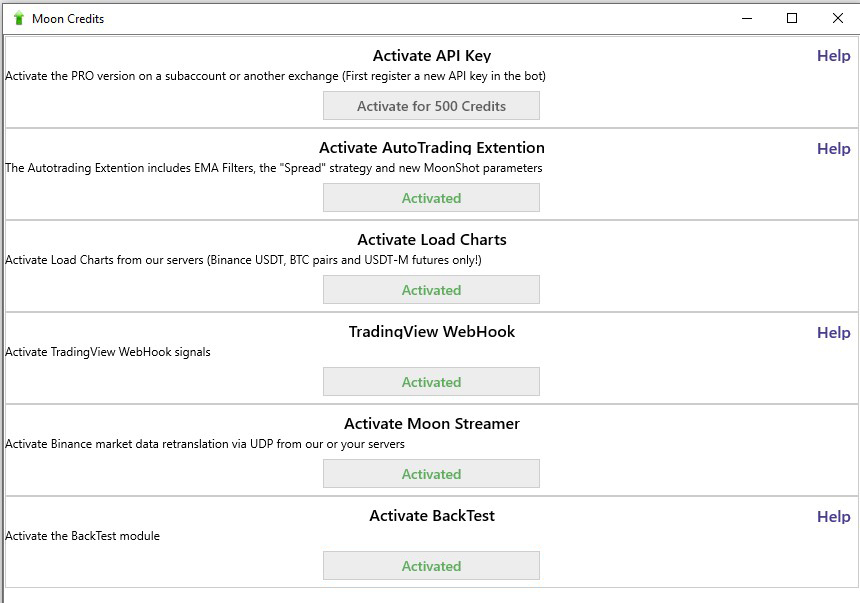Activating a subaccount
You can activate a Binance subaccount using Moon Credits (available only if you already own the PRO version on your main account).
The activation cost of each subaccount is 500 credits.
Instructions:
1. Before you begin, read the manual carefully. 99% of all questions in the settings chat are asked because users are rushing and not following the instructions manual.
1.1 Please re-read p.1! Try to follow each step exactly as explained in the manual. Each word of the manual is there for a reason and following the manual closely will save time and effort on both your side and ours! Thank you for your understanding!
2. Create a subaccount on Binance or use an existing one.
3. Deposit money onto your subaccount using the internal transfer method in the subaccount management section of the Binance website, do not transfer the funds using the deposit/withdrawal section and especially not using an external wallet of another account. Transfer the funds to the Spot wallet specifically
Then transfer the funds back from the sub-account to the main account. The sum and currency do not matter
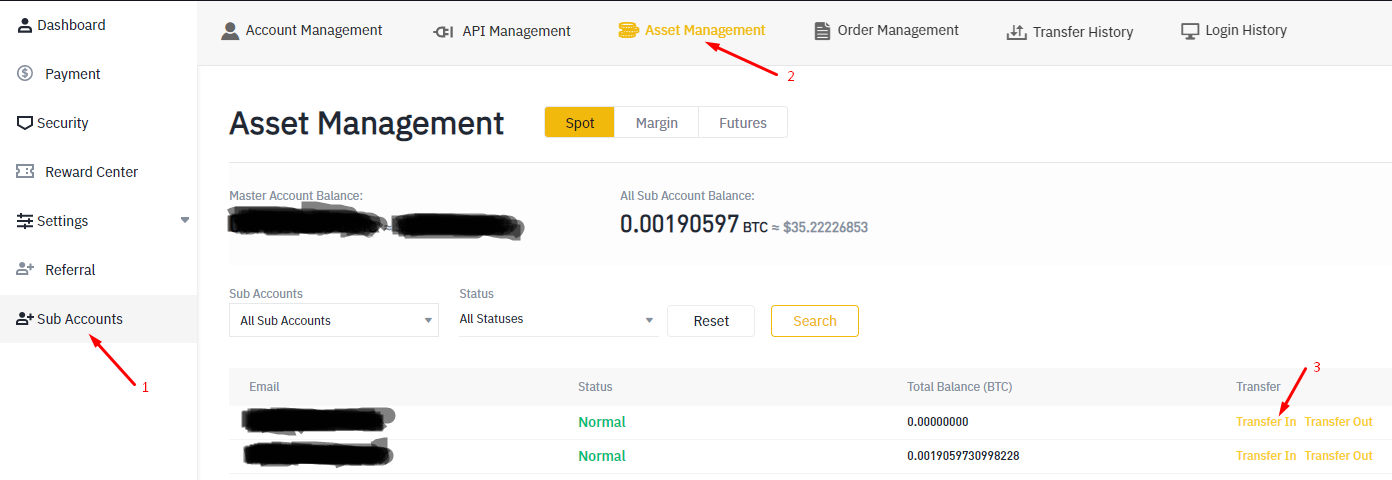
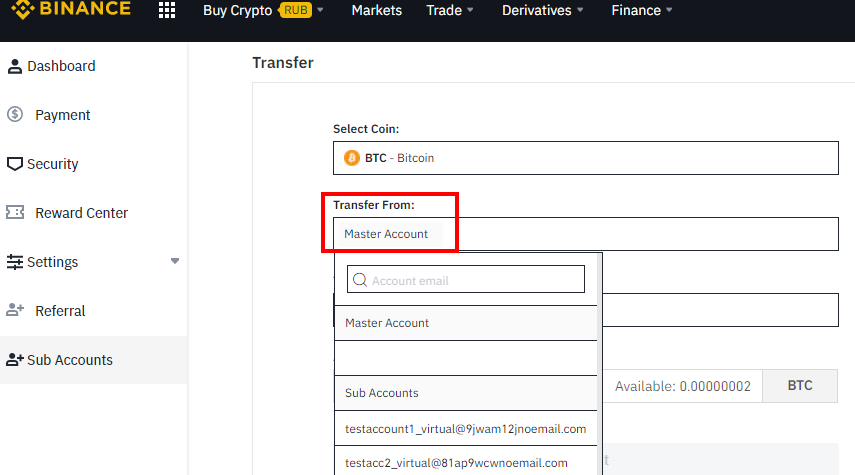
4. Create API keys for your subaccount on the exchange website.
5. Copy the folder with your main PRO terminal to a new folder and launch it.
6. On the Settings - Login tab, register the API keys from your subaccount that you want to activate.
7. Click on the PRO version label in the lower right corner of the MoonBot terminal main window to open the Moon Credits window with paid module activations.
8. Your Moon Credits balance is shown at the bottom of the Moon Credits window. To activate one subaccount, you need to have 500 Moon Credits. If you have enough credits, click on the "Activate for 500 Credits" button under "Activate API Key" and the API keys for the subaccount will be activated.
9. If you need to activate other subaccounts, repeat this procedure as many times as necessary.